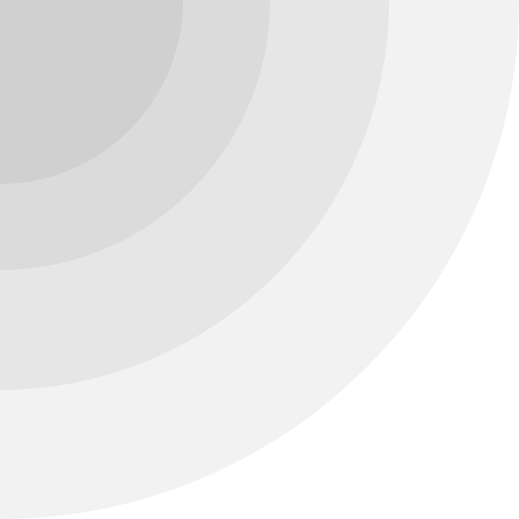1. Click On GET STARTED From Our Home Page.
2. Click On SIGN UP HERE.
3. Enter Your FULL NAME.
4. Enter Your EMAIL ADDRESS.
5. Enter Your PHONE NUMBER.
6. Enter Your Password And Repeat It Again
7. Click On SIGNUP.
8. Coinplux Will Send You An Email Message With a Link
9. Click On The Link To Activate Your Account.
1. Click On Forgotten Password
2.Enter Your Email And Submit
3.You will Receive An Email Message With a Link
4.Click On The Link And Follow The Procedures To Reset Your Password
1. Login To Your Coinplux Account.
2. Navigate to buy crypto.
2. Select The Cryptocurrency You Want To Buy.
3. Enter The Amount You Want To Order In Dollars.
4. Select transaction fee.
4. Click on continue.
5. Enter Your wallet address in the pop-up menu submit.
6. Make Payment to one of the payment options and use your order reference as the transaction reference.
7. Add Transaction ID Of The Payment Made And Submit.
8. Wait For transacton Confirmation.
1. Login To Your Coinplux Account.
2. Navigate to sell crypto.
2. Select The Cryptocurrency You Want To Sell.
3. Enter The Amount You Want To Sell In Dollars.
4. Click on continue and confirm transaction in the pop-up
5. Send crypto currency to the address provided and add transaction ID.
6. Select payment method and provide details to complete transaction
7. Submit and Wait For transacton Confirmation.
Order Placed On Coinplux Are Processed Within 15 minutes to 3 hours.
1. Login to Your Account
2. Click on My Profile.
3. Follow The Procedure To Update Your Profile and Password